13+ Ways to Market Your Offer, Upcoming Event, Services, or Book
Mar 22, 2023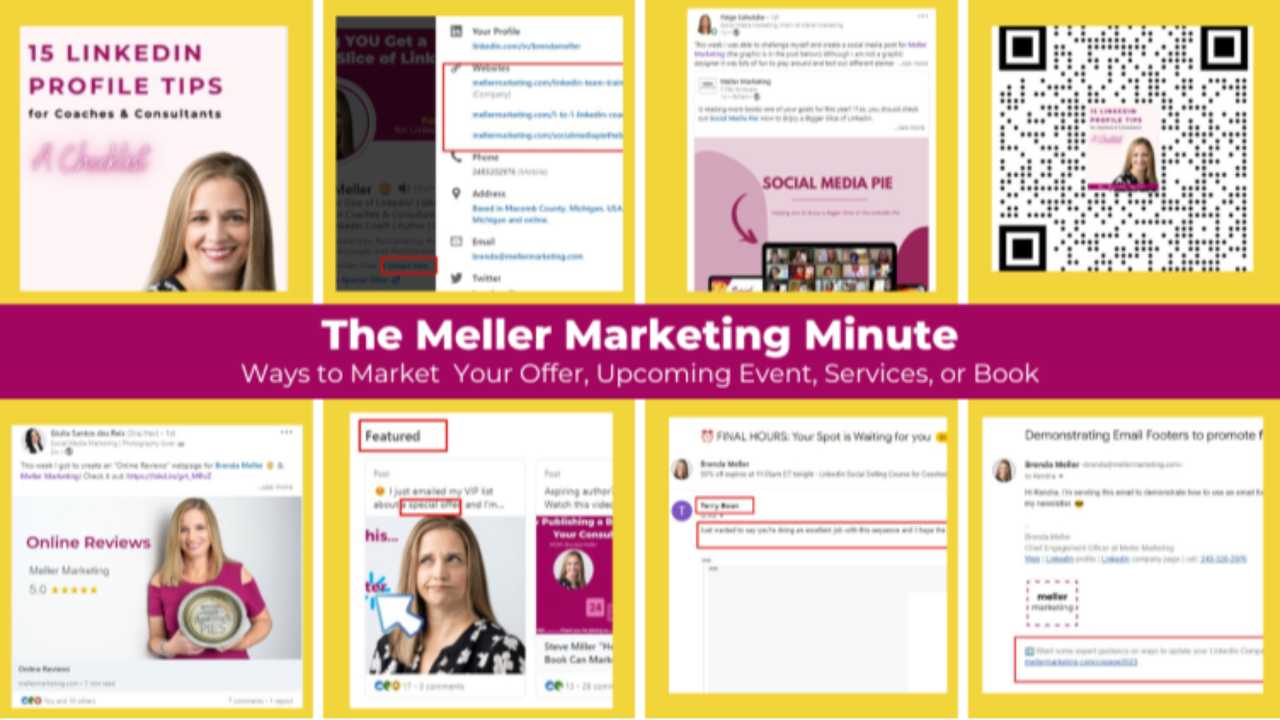
Looking for ways to market and promote your offer, upcoming event, services, or book? Use my list as your guide. Keep reading to see what, how, and why I used each of these areas for promotion.
PRO TIP: create newsletters / blogs like these to help your audience, as well as to create a checklist for yourself in the future, too! 😎
- LinkedIn headline
- LinkedIn background photo
- QR code
- LinkedIn company page header
- Website at top of your profile
- Website in your contact info
- Featured post
- LinkedIn LIVE video
- Mention in your ABOUT section
- Mention in your EXPERIENCE section
- Email footer
- Employees as brand ambassadors
- Emails to your VIP subscribers
- What did I miss?
- LinkedIn Headline

You have 220 characters in your LinkedIn headline. I recommend using all of them, but keep in mind your headline FOLLOWS you around, include the most important text in the first 60-80 characters. This is what appears when I comment on someone's post:
2. LinkedIn background photo (header image)
Your background photo (aka, header image) dimensions are 1584x396px. I recommend using Canva to design this yourself with your brand colors, fonts, and of course key messages as I've done here. You can also add in a QR code to make it easy for viewers to visit a webpage, since they aren't able to click anything in the header.
3. QR code
When QR codes first came out about 10+ years ago, you needed to download an app to scan the codes. Now, smartphones allow our cameras to scan and load website links without a separate app. Plus, there are many options for creating QR codes, including on Canva.com. Here are just a few of the QR codes I've created this past year. Using QR Code Monkey, you can change the code color, add a logo / symbol in the middle, or change the pattern.
4. LinkedIn company page header
I've always been a fan of company pages on LinkedIn. While they don't typically get as much traffic as your personal profile, the visitors there are HIGHLY CONCENTRATED and everything on your page is about you and your company. You're not fighting with the clutter of the LinkedIn homepage feed. And your company page header is like a giant billboard to market / promote your business.
You can combine what appears in header with clickable areas on your page, such as the "Custom Button" - which I've changed to "REGISTER" for this example:
5. Website at top of your profile
(Creator Mode Feature) You can add a link that will appear at the top of your profile, PLUS 30-characters describing what people get when they click that link, like this:
6. Website in your contact info
You can also add up to 3 website links in your contact info, to promote key services, offerings, your book, or upcoming events. We used to have the ability to select "Other" to customize the text, but that feature went away. If you still have the custom text, it will disappear the next time you change your website links....
7. Featured post
I've always described Featured posts similar to endcaps at your grocery store. Use these to PROMOTE your key offerings to your ideal target audience.
VIDEO: What is the LinkedIn FEATURED section & How to Access IT?

8. LinkedIn LIVE video
(Creator Mode Feature) I recommend at least one LIVE video or audio event promoting upcoming course launches, events, programs, your book, or even to be used as a periodic reminder of your services. You should be including a CTA (call to action) about at least one of your products / offerings in every live video. I simulcast these on Facebook and YouTube. Here's an example:
9. Mention in your ABOUT section
Did you know that your ABOUT section is not really about you? It's about you as it relates to how you can help or serve your target audience. LinkedIn gives us 2,600 characters. Use all of them! And make it easy to understand what products / services you offer.

10. Mention in your EXPERIENCE section
Some people won't click "see more" in the About but they WILL read your experience section, so repeat your offerings in this section. LinkedIn gives you 2,000 characters per role.
11. Email footer
Every time you email back and forth, you have the opportunity to promote something. Like this:
Kendra Corman specializes in email marketing, so she was the first person I thought of and used in my example.
12. Employees as brand ambassadors
Ask your employees to help spread the word, either by creating a new post showcasing some of their work they do at your company or by re-sharing a post from your company page about your offerings / event.
Here's one from Giulia Santos dos Reis, one of my interns who created an "Online Reviews" webpage for Meller Marketing:

And another from my intern, Paige Sahutske, who created a graphic promoting my book Social Media Pie, and shared it on my company page then reshared to her profile.

13. Emails to your VIP subscribers
People on my VIP list receive periodic (usually weekly) emails with LinkedIn strategy tips PLUS notices of upcoming events such as: webinars, LinkedIn Live interviews, etc. And when I'm doing product launches, they are the FIRST to know and they get access to exclusive offers. Sometimes, they'll email me back, like my friend and mentor Terry Bean did:

BTW - if you're seeking a dynamic, engaging keynote speaker, check out Terry and tell him I sent you.
14. What did I miss?
I used this checklist as I went through and updated my profile, page, and email footer today. If you can think of other marketing tips, comment below. And bookmark this blog / newsletter, because I'll add more tips as I think of them!
*****************************************
🥧🥧🥧🥧🥧
My name is Brenda Meller 🥧and if you follow me on LinkedIn, I'll help you get a bigger slice of the LinkedIn pie. #socialmediapie
Originally published at https://www.linkedin.com/pulse/13-ways-market-your-offer-upcoming-event-services-book-meller-/

