How to Get Out of LinkedIn Jail and Stay Out - by a LinkedIn Coach
Sep 15, 2023
Have you ever been in LinkedIn Jail? Or how about a LinkedIn timeout (aka "Account Restriction")?
If you have, you know, it can be very frustrating. Especially if you are playing by the rules. In this blog, I'm going to share my story of my latest account restriction and my learnings to help you.
Sidenote: if you are using automation to try to grow your LinkedIn network, and you know it's a violation of LinkedIn's Terms of Service (TOS) and you have been thrown in jail, you deserve it.
Well, let me take a step back. You might not know that when you purchased that software or subscription that it was a violation of LinkedIn’s TOS. So technically, the person who sold it to you deserves a penalty. And they will get caught, eventually.
Most of us who have been faced with a LinkedIn account restriction don’t even understand WHY it happened. Or what we need to do to prevent it from occurring again. Maybe you’re one of the lucky ones who experienced it only once, and it was more of a slap on the wrist than a restriction for LinkedIn Jail sentence.
Maybe you’re reading this because right now you cannot get into your LinkedIn account and you cannot get a hold of anyone at LinkedIn who will help you. If that’s the case, you’re not alone.
Yes, I do offer LinkedIn coaching and strategy services, but typically if you are faced with an account restriction, or you are in LinkedIn Jail, you are at their mercy. Unfortunately. I don't work for LinkedIn. I'm a former corporate marketer who is now an independent solopreneur specializing in LinkedIn strategy.
Lucky for you, that you found this blog and me.
Also, lucky for you, I have also been the victim of a LinkedIn account restriction, and I've been thrown into LinkedIn Jail, too. And while I certainly do not try to get there, I use my experiences to help to train and educate you - while also learning what I need to do to prevent it from occurring again.
Sure, I get frustrated when I’m hit with an account restriction. But it also makes me happy because I know that I’m going to gain some insights that are going to help others.
I do not work for LinkedIn. I come from a Corporate Marketing background.
Over the years, I have leaned into LinkedIn and really developed a knack for it. I am self taught.
For the better part of the last 7+ years, I have been a paid Linkedin member. FACT: You can see if someone is a paid member (Premium or Sales Navigator) if they have a gold IN badge in their top header card, like this:
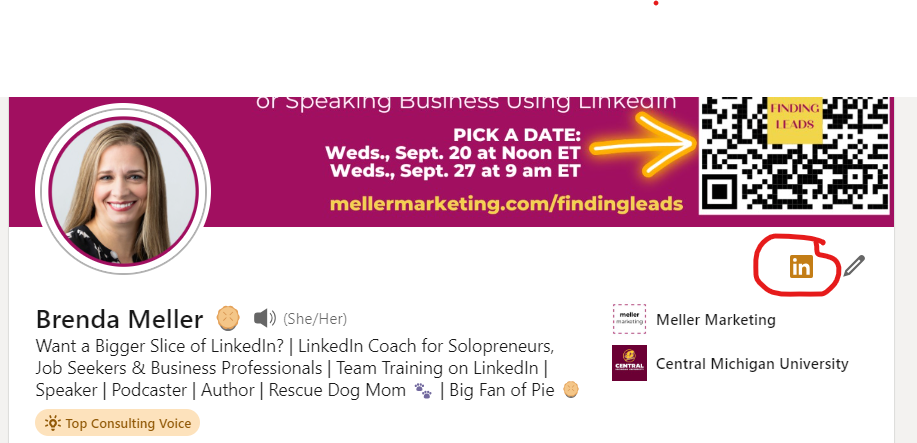
Normally, I paid for Linkedin Business Premium. Over the past few years, I upgraded to LinkedIn Sales Navigator. I am frequently asked whether it’s worth it to upgrade to a Linkedin paid subscription. And most of the time, I tell the person who is asking that it really depends on the situation.
If you are using LinkedIn for prospecting or lead generation, and you have an optimized profile, and you personalize invitations that you send and have a process for screening in invitations that align with your LinkedIn goals, plus if you are regularly posting and engaging with others on the homepage feed, then yes, it might make sense to upgrade to a paid version of LinkedIn.
But typically, the person asking is throwing money at LinkedIn, and they never use any of the features they get access to with premium. More often than not, they don’t really care because the company is paying for it. As for me, I regularly use the features in LinkedIn premium. And I upgraded to sales navigator so that I could peek inside every now and again when I got a client question about it.
At one point, I decided to upgrade to an annual sales navigator subscription because it would save me money versus the month to month. And I’ve always been closely aligning my business expenses with my business revenue. And make cuts when needed. I’ve had a few softer months this past summer and decided to look more closely at subscriptions. I was not really fully using LinkedIn sales navigator. So I decided to cancel it and downgrade to business premium monthly.
Why is this all important as it relates to me getting into LinkedIn Jail? It’s relevant. You’ll see.
If you are in sales navigator, and you want to downgrade to business premium, there’s not a downgrade option. I learned that from getting into a chat with LinkedIn sales. What you need to do is cancel your subscription and then go back in and subscribe to business premium after the cancellation is complete.
At the point I canceled, I still had a few weeks left in my membership so I need to wait until the following month. And then my cancellation date came and went. I immediately noticed the premium features that I was using had gone away. But I decided to run another experiment, testing out what I missed from having premium for the month. There will be another blog and podcast about this later.
And I kept doing what I normally do on LinkedIn:
Connecting with people. Visiting profiles. And during the occasional virtual event, when people put their URLs in the chat, I would open them up in a new tab and invite them to connect.
One Friday, I was attending an Innovation Women speaker friends Friday event where there were well over 50 or 60 attendees and many LinkedIn URLs were being popped into the chat. I had connected with many of the women before, and wasn’t sure who I had not yet connected with. So I decided to open them up one by one in new tabs in my browser while I was on the zoom.
On this particular day, I probably had opened about 10 tabs. Maybe more. I wasn’t able to immediately look at all of the profiles, so I left the tabs open. Then I got sidetracked with another event I was hosting. Then something came up with my family or dog, and I stepped away from my computer for several hours.
Sidenote: I normally don’t leave tabs open in LinkedIn. And if I do, it’s only one or two. Probably a maximum of five. Because I know that 10 tends to be a trigger for getting an account [warning.
PRO TIP # 1 : Don't open more than 5 LinkedIn tabs at a time.
So yes, I know the rules. And while I think it is silly, because I am just like many of you, using LinkedIn for networking and prospecting, I understand why they have a trigger in place. It is to catch the bad players. The people using automation.
So later on that day, I returned back to my laptop, and tried opening LinkedIn. I immediately got a very ominous message telling me that LinkedIn suspected I was using tools in violation of their terms of service. The message looked like this (thankfully, a grabbed a screen capture on my phone one of the many times it occurred!)
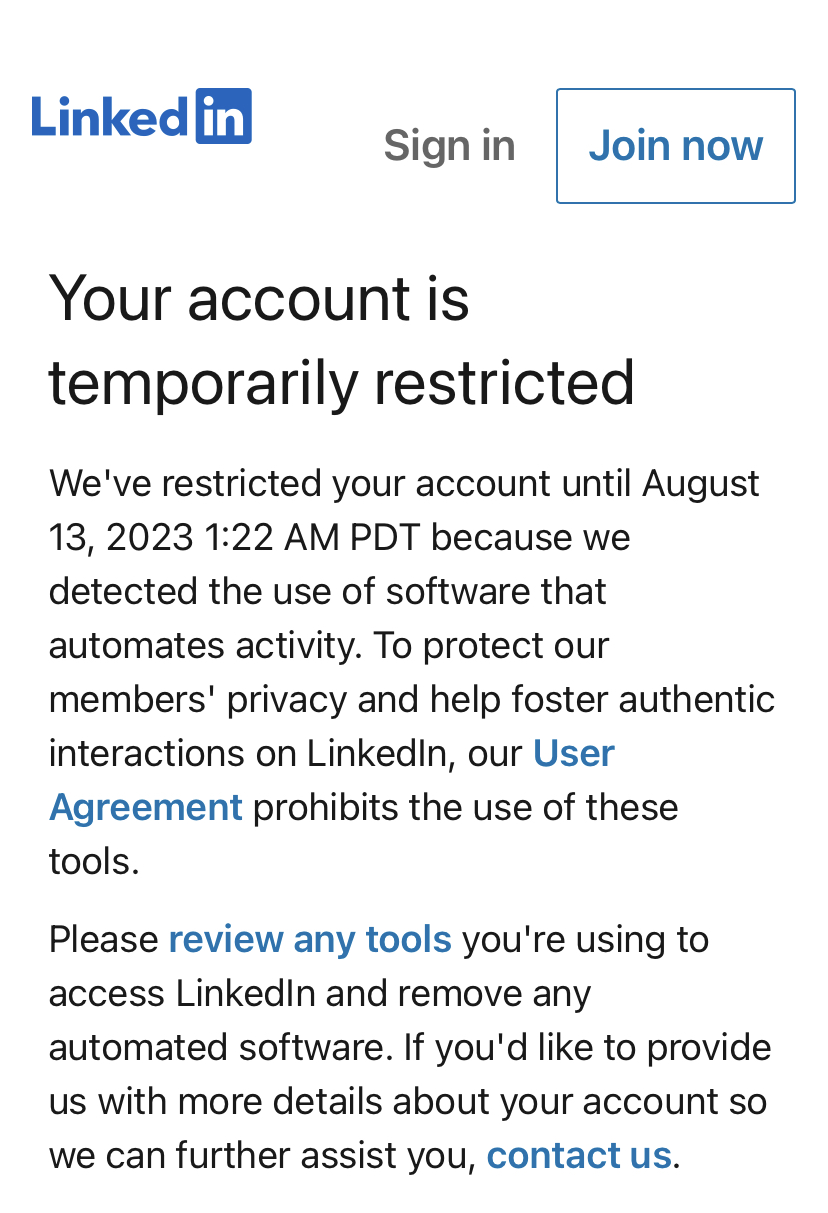
The first time it happened, they told me "Your account is temporarily restricted" aka - I was locked out of my LinkedIn account for 12 hours. Honestly, it was a Friday and I took it as a sign that I needed to step away from my laptop and enjoy the weekend. So I did.
And I figured it was probably the multiple tabs open that had triggered it. So the next morning, I tried logging into LinkedIn again. Just one instance of LinkedIn. And I got another message that my account was restricted AGAIN due to suspicious activity.
PRO TIP # 2 : Try the "Usual Steps" when experiencing a LinkedIn account restriction.
So I did the "Usual Steps"
- I logged out of LinkedIn.
- Cleared out my cookies and cache.
- Then tried logging in again and I was able to get in.
By the way: this is what LinkedIn help and customer service will tell you to do if you are experiencing odd things on LinkedIn. And sometimes those instructions do in fact work. Many times, the instructions simply don’t make sense for the errors we are experiencing. So, if you’re rolling your eyes at them, you are not alone.

And then I went about my business on LinkedIn as usual.
The next morning, I was taking my dog for a walk, and tried logging in from the LinkedIn app. And I got the suspicious morning message again. And my account was restricted. Again.
I figured at this point that it was related to the event from a few days prior, and for some reason a flag had been put on my account. And the big scheme of things, it was probably to protect me. Because if they thought somebody was hacking my account, trying to open the LinkedIn mobile app from a different IP address could certainly be a sign. Now, keep in mind that I do use two-factor authentication. And I had changed my LinkedIn password to a strong password about a month prior.
PRO TIP # 3 : Set up two-factor authentication on your LinkedIn account.
And by the way, you should set up two factor authentication immediately. As in stop what you’re doing right now and go and set it up and then keep reading. You do not want to get locked out of your account. You do not want somebody to get into your account and change the email. Nor do you want someone to get into your account and delete it and you lose everything. Yes that could happen. Yes that does happen. Yes I know because I have been contacted by people pleading for my help and there’s nothing I can do.
So now it’s a Sunday, I am locked out of my LinkedIn account. And I’m not quite sure what to do. I’m feeling like you might be feeling. But I also know that I have a wonderful community of LinkedIn trainers and coaches, and even a few connections that work at LinkedIn that I could try to call on if needed. But I try not to call in those favors, unless absolutely needed.
And I also keep in mind that my connections who are LinkedIn employees are working for their paychecks, not for me. And if I call in any favors, they may not be able to help, and they might get annoyed with me for reaching out to them and then disconnect from me.
I usually tell my clients who are experiencing issues with LinkedIn to work through their paid rep if they are paying for LinkedIn marketing solutions, an enterprise license on sales navigator, or an enterprise license for LinkedIn recruiter.
PRO TIP # 4 : Tap into your LinkedIn rep for paid solutions for customer support (LinkedIn Marketing Solutions, LinkedIn Recruiter, LinkedIn Sales Navigator Enterprise).
If you want LinkedIn customer service, follow your money to their bottom line.
Years ago, I worked for an organization that would spend tens and thousands of dollars every month on LinkedIn marketing solutions. On the rare occasions where I needed Linkedin troubleshooting, I was able to get a hold of a real live person at LinkedIn, who was able to help me.
But the average person is not spending anything on LinkedIn. Or you might only see the spending a few hundred or so dollars a year with a premium subscription. And nobody’s going to listen to you. Or at least that may be how you feel.
So at this point, I tried clearing out my cookies and cache again, logging out of LinkedIn on all devices, and logging back in. And it seemed to clear up the issue. A few days to a week went by and things were fine.
And then it started to happen again. Every now and again, I would get a notification when I refreshed a page on LinkedIn that they were suspecting me of suspicious activity, and my account was going to be restricted.
I noticed that there is a link in that message on screen that you can click if you think the restriction occurred in error. If you don't look closely, you'll miss it like I did. See the "Contact us" link?
PRO TIP # 5 : Look closely at the "Your account is temporarily restricted message" and you'll see a link for "Contact us."
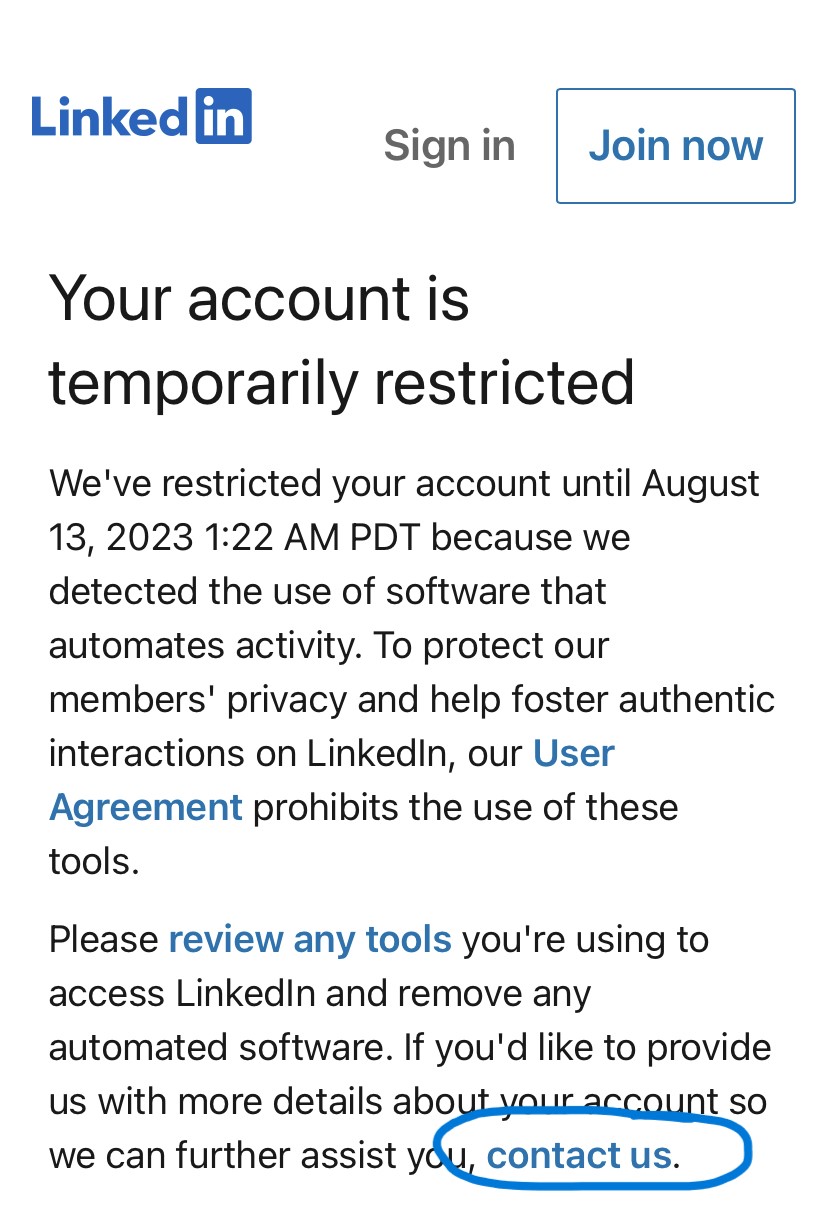
If you click "Contact us," it takes you to a page in a form that you fill out telling them that you think the restriction was an error. And you have to explain, and also agree that you are not using any automation on LinkedIn And also disclose the names of any tools that you are using.
My advice for you. Here is be honest. Because if you are using something that you shouldn’t be using, and it is a violation of LinkedIn’s terms of service, you will get caught. And I have heard of people who have said that they are not using automation tools, and then LinkedIn discovers they are, and their account is permanently restricted. In fact, one person reached out because they violated this three times and agreed they wouldn’t use automation, and they kept using automation, and now they can never sent invitations out to anyone a Linkedin ever again. Like ever.
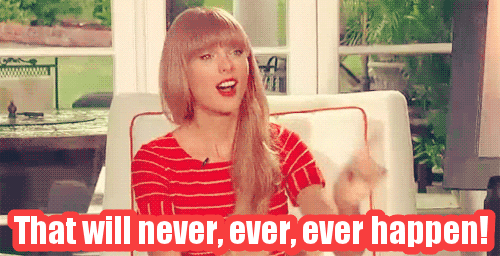
And a sidenote from a marketer's POV: the "Contact us" appears to be buried a bit, wouldn't you agree? One of the digital marketing 101 rules is to make ONE item prominent as a call to action. One has to wonder if they are intentionally making the "contact us" not very prominent. One may have also noticed there is a pattern of LinkedIn's customer service taking longer these days. And one may have further observed that many of the methods for getting fast answers on LinkedIn (tweeting to LinkedIn help, for example) aren't working as quickly as they used to.
Others have indicated that LinkedIn is moving some customer service requests into a systematic / bot to do the responses, without a human being look at the request. That might be why when you report a man saying, "Hello" and he has a pattern of liking only women's posts -- they say there is nothing that violates their terms of service. But we all know he's not using LinkedIn as it was intended, for professional use.

So at this point, due to the numerous notifications I had been getting, I realized by trial and error that when I get the notification, I just need to tell them that it occurred in error, fill out the form, and then I would normally get access back into my account again.
PRO TIP # 6 : Click "Contact us" and fill out the form HONESTLY.
Another week or so later, I was hosting a LinkedIn-LIVE-A-thon event. I had invited eight VIP connections to join me on the virtual stage, we were all heavily promoting the event to our email list and LinkedIn networks. We had hundreds of people registered for the live event. The event was hosted through my Streamyard account, which live streams onto LinkedIn, YouTube, and Facebook.

If you’ve ever hosted a live virtual event, you know that there is a delay. It’s about 20 to 30 seconds from the time that you go live until your audience can see you. And the same occurs if you ask people to put questions into comments. You can’t see them right away. Streamyard is good, but not perfect. There’s still a delay from comments coming on LinkedIn into streamyard.
So I did what I do with every other live events: I opened the live stream on LinkedIn. If you do this, you’ll notice that you only see one comment at a time and they come in real time. Sure it gets the video in full screen mode, but it’s a bit cumbersome as an audience member who joins late and wants to see comments from the beginning, or for the event host who wants to make sure they are not missing anything important.
So I always open up a second livestream in another tab, and this one is from my activity feed where I can see all of the comments. And I frequently have to refresh my Web page and click on recent comments to make sure that I am seeing everything.
At the same time, I’m opening up the LinkedIn profiles for my speakers, so that I can grab their URL and share them into chat. And I’m going back-and-forth to the Livestream and the activity feed and periodically clicking to refresh.
Then a few members of our audience start to mention that the audio isn’t working. The video is freezing up. And they’re not seeing comments. So I asked in the live stream if people are hearing and seeing me OK. Some people said yes everything is fine. Other said they are experiencing these issues.
Keep in mind at this point, we are at least an hour into a four hour event. Maybe even halfway. So I am continually clicking on refresh every 30 seconds or so. Maybe more frequently because I don’t want to have my audience get frustrated and leave the event. Because that’s what I would do if I was in the audience.
And chances are, you’ve done this on events too. You give the host some time to try to resolve the issue, and if it can’t be resolved, you just close your browser and leave the event. It’s not worth it for a free event.
PRO TIP # 7 : If you are hosting a LinkedIn Live event, prepare for the unexpected.
As an experienced speaker, I have learned that you should address technical issues when they are occurring and try to rectify them as soon as possible. You can offer your audience alternatives. Like, if you’re at a live event in the sound system stops working, you ask the audience members from the back of the room to move to the front so they can hear you.
Or if you’re at a virtual event, and the LinkedIn network is hiccupping, you give them an alternative way to find you. In this case for me, it was YouTube. The Facebook stream did not pick up but that’s another issue for another day.
So I started redirecting people to YouTube. Or, if I’m being honest, some of the super fans found the YouTube link and started redirecting others there until I could help to do so.
Now the good part is my YouTube channel gained many watch hours and even a few new subscribers that day. So there’s that. (Oh and by the way, my YouTube channel is full of fabulous LinkedIn tips and you should give it a follow.)
And I also created a webpage for people to login and watch the playbacks of each presenter instead of having to sit through a four-hour long event. And many decided to do that.
As the event continued, the errors were continuing. And I was continuing to hit refresh. And then all of a sudden I got the dreaded message that my account was restricted for unusual activity. I couldn’t figure out why at the time that it was happening, but I announced it on the livestream, and I asked people who are watching live on LinkedIn if they could still see and hear me. and several commented back that they still could. Just confirms the fact that when you start a stream from Streamyard, it is broadcasted out to LinkedIn, and even if you are facing account restriction, the stream is still going. I don’t quite understand the logic on this, and this may not be for all situations, but the livestream did, in fact continue for me.
PRO TIP # 8 : If your account is restricted while you are hosting a LinkedIn Live event, the livestream will keep going.
I then made this part of the event and told people the quick backstory that I had been in and out of LinkedIn jail and we’re still trying to resolve the issue.
When I was presented with the "Account Restriction" popup on the day of the event, I clicked on the link to tell LinkedIn they made a mistake, and I also mentioned in the form that I was hosting a Livestream event with hundreds of people and due to this happening I would NOT be doing live events on this scale on LinkedIn ever again.
And I asked my audience if it would be if it would be better to just do a zoom event next time and many of them agreed yes. They were frustrated too, they were also supporters of me and wanted to help me work through this glitch.
Now, keep in mind I am also hosting this live event with hundreds of people coming in and out throughout the day and also my eight VIP guests who I had promised a wonderful experience. I didn't let it frazzle me, and I kept focused on producing an amazing event for my VIP speakers and our audience. But it was very frustrating. And I know that because it happened once, it could easily happen again.
A few weeks later, I got an email from "Catherine" at LinkedIn in response to a comment I made on a post from the VP of Global Support at LinkedIn. Catherine asked me the following (standard) questions:
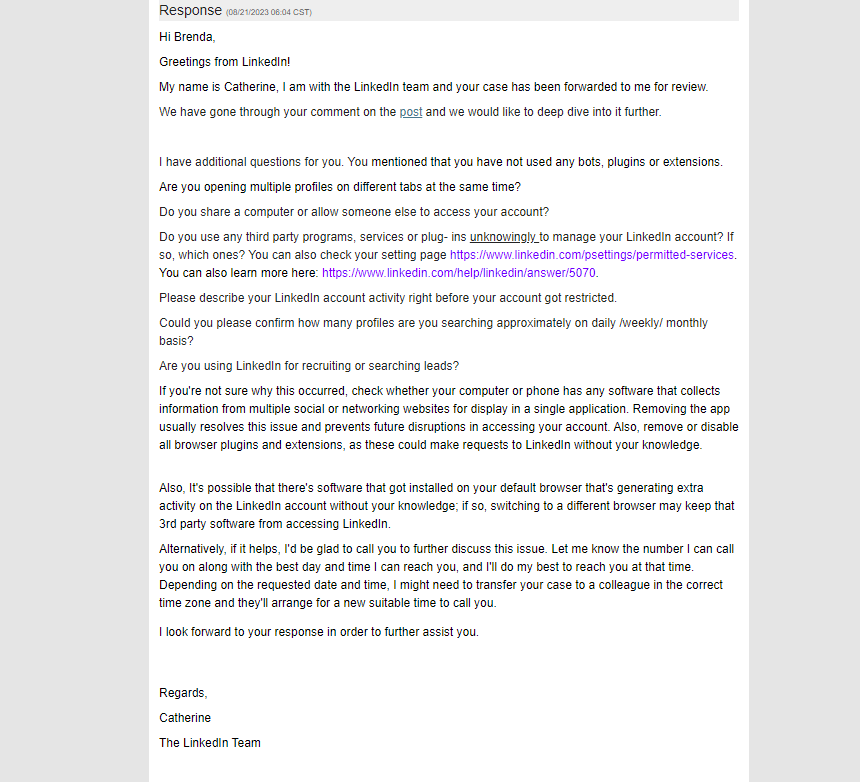
PRO TIP # 9 : Pay attention to the questions LinkedIn asks you when your account is restricted. These provide you insights into what triggers an account restriction.
- Are you opening multiple profiles on different tabs at the same time?
What this means: Opening too many LinkedIn tabs = account restriction. This is one of the activities that occurs with "bad actors" who are using automation for LinkedIn activities.
- Do you share a computer or allow someone else to access your account?
What this means: You shouldn't be sharing your login with anyone. Some of the "bad actors" are hacking into accounts, and when LinkedIn sees multiple IP addresses accessing a profile, it thinks you are being hacked.
- Do you use any third party programs, services or plug- ins unknowingly to manage your LinkedIn account? If so, which ones? You can also check your setting page https://www.linkedin.com/psettings/permitted-services. You can also learn more here: https://www.linkedin.com/help/linkedin/answer/5070.
What this means: You shouldn't be using any services that automate LinkedIn activities such as inviting people to connect or pulling data from LinkedIn accounts (aka, "scraping data").
PRO TIP # 10 : Review your setting page to verify all services that have access to your LinkedIn account.
- Please describe your LinkedIn account activity right before your account got restricted.
What this means: Account restrictions aren't random. Something happened to cause it. Describing this to LinkedIn will often reveal the trigger.
- Could you please confirm how many profiles are you searching approximately on daily /weekly/ monthly basis?
What this means: Profile views appear to be a trigger for account restriction (if you're using the FREE version. More on this later.)
(side note: I resisted the urge to say "none of your business" when asked this question. Honestly, I'm using LinkedIn for business purposes, but I also know it's their network. And while I don't think I'm looking at an excessive number of profiles, I don't think the number is that much higher than the average active LinkedIn member)
- Are you using LinkedIn for recruiting or searching leads?
What this means: I think they are asking the same "profile views" question but in a different way.
This was my initial request to them via email:
You may have noticed that at the end of the email, "Catherine" offered to arrange a phone call with me. This is basically unheard of.
PRO TIP # 11 : If LinkedIn offers you a phone call, take it.
So I took full advantage of the offer and we arranged a call. During the call, we reviewed my responses to the questions and she confirmed everything I know about LinkedIn and their terms of services / rules. However, I learned something new - that my account premium cancellation putting me back into LinkedIn "Basic" level (aka: free membership) was a main part of the issue. Catherine was very professional and appreciative of my efforts to help others on LinkedIn. She didn't comment on the fact that she knew what I did for my business, which is typical. Word on the street in the LinkedIn coaching community is that LinkedIn knows we exist, but they don't really do a lot with us.
Here's what I learned:
- Having a Premium account will allow you to keep more tabs open without a restriction warning, but the trigger still seems to occur around 10+ profiles.
- Every time you refresh your LinkedIn, it is counted as a visit by LinkedIn. Multiple refreshes on multiple tabs during a livestream event makes it look like you're accessing LinkedIn at a high rate, which is often an activity that occurs during automation by the bad players.
- LinkedIn won't ever tell any of us all the rules. If they did, the bad players would find a way to code their systems to work around them. So those of us who are the good players have to use our experience and our network to troubleshoot when hiccups or account restrictions happen.
- Always tell LinkedIn the truth. When in doubt about software and whether it complies with LinkedIn's Terms of Service, don't use it.
- Clear out your cookies and cache periodically.
At the end of the call, Catherine offered me a 3-month free trial of LinkedIn Business Premium for my troubles and for taking the time to chat with her. I gladly accepted, even though I was planning to renew my subscription. She said I could do this when my free trial ended in December, which I plan to do.
I will not be posting this blog anywhere on LinkedIn, because I've always believed that LinkedIn has the ability to read every post, every DM, and every group chat thread. I'm not trying to break the rules. I'm not trying to help the bad players --- which is part of the reason this is a LONG blog instead of a short checklist.
But I am an independent marketing consultant who helps people use LinkedIn more effectively, and I'm seeing a rise in account restrictions lately by people who are trying to play by the rules and confused about what the rules are. Plus, LinkedIn seems to have a huge backlog of customer service issues, with many instances being triggered by the recent security sweep they've done to remove bad players. Unfortunately, many good people are getting caught up by mistake -- or perhaps because the triggers for the bad players are also activities being done by individual LinkedIn members as a course of doing business:
And by the way, make sure you that you are periodically (at least annually) downloading ALL data from your LinkedIn account. We are all living on "rented real estate" on LinkedIn, and if you ever lose your account access entirely, or your account goes away, it's helpful to have a data download (especially a list of your connections!).
PRO TIP # 12: Download your LinkedIn data at least once a year, if not monthly!
So to summarize, here are the things I did which triggered my account restrictions:
- Opening up 10+ tabs containing LinkedIn profile while using the "free" version of LinkedIn (aka: not paying for LinkedIn premium)
- Keeping multiple tabs containing LinkedIn open when walking away from my laptop, and then coming back hours later
- Opening the LinkedIn app from my phone while walking through the park after my account was already being periodically restricted for the above
- Refreshing my LinkedIn constantly while in a livestream event
If you look through this list again, you might say "Gosh Brenda, I do those things, too!" And I know you do. But once your account has been flagged for account restriction, it appears the rules change. One might also observe that these issues all magically disappeared after my call with Catherine from LinkedIn and my account was upgraded to Premium, I've had zero issues. Aka: the flags had been removed.
So, if you're reading to the end, that's my story. I hope this provided you some insights. Maybe it confirmed some suspicions you had about LinkedIn Premium and it's relationship to account restrictions, or maybe you're in LinkedIn Jail or your account is restricted right now and you can't find anyone to help you. If that's the case, I do offer 1-to-1 LinkedIn coaching, but if your account is locked up or you've been kicked out of LinkedIn entirely, there's not a lot I can do to help you. And if you're violating LinkedIn's terms of service or not playing by their rules and they finally caught you, I don't want to help you.
What I can do for you if you're a good LinkedIn member, however, is help you use LinkedIn more effectively and stay OUT of LinkedIn Jail. And remember: if it can happen to me and I know all the rules, it can happen to you, too!
Learn More About My 1-to-1 LinkedIn Coaching Services
Visit this to learn more: https://www.mellermarketing.com/1-to-1-linkedin-coaching and pick an option to get started.
Let's Connect on LinkedIn
Visit me at https://www.linkedin.com/in/brendameller/ and click MORE to see the option to "Personalize Invite" or "Connect."

Listen to the podcast here: https://www.mellermarketing.com/podcast


