LinkedIn Feature Removal: Website Link in Top Header Card
Oct 15, 2025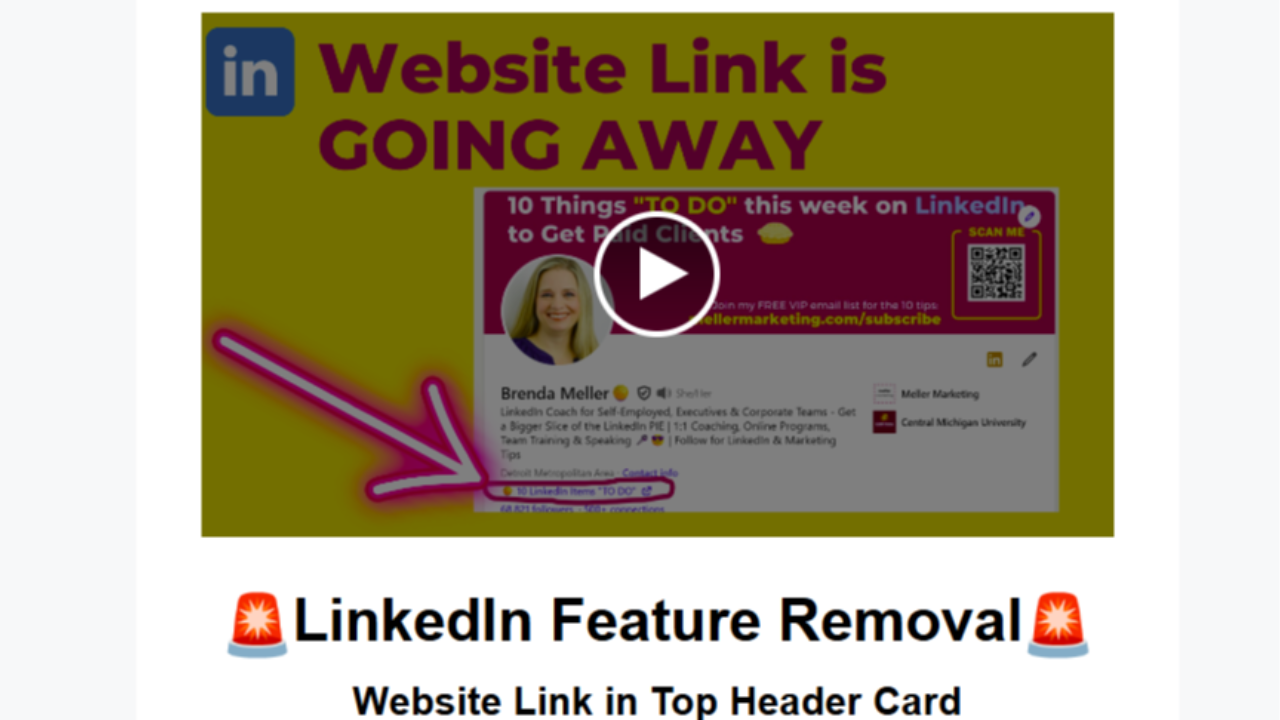
I've learned recently from fellow LinkedIn experts (John Espirian and Kevin D. Turner) that LinkedIn is retiring the feature that allows all members to add a custom website link to their top header card. Shown here is my custom website link, as an example:

As your LinkedIn go-to expert 😎, here's my advice for you:
- If you don't have a custom website link at the top, go into your profile ASAP and add one. Watch this video for instructions on how to access this feature.
- If you already have a custom website link set up -- DON'T TOUCH IT! Based on past experience, when LinkedIn retires a feature, those of us who have it are "grandfathered in" to retain the feature. But if you try to edit it, you will LOSE the feature. If you're promoting a time-sensitive offer or event, get a redirect link or instructions in place on that landing page, if possible. My guess is eventually that ALL of us will eventually lose the link (based on past feature changes, where we've been "grandfathered in"), but it's prime real estate on your profile for now.
- If you try to edit the link and it goes away, don't come crying to me. I'll say "I told you so." 🤣🤣🤣 (I won't really, but how funny would that be?!?)
LinkedIn says that its Premium Business Members can still have a "Custom Button" on their profile. Read more about that here.
The reason for this feature change? LinkedIn is saying that the custom link was a part of "Creator Mode" which was retired.
Sadly, it's their sandbox and they make the rules. I'm just here to help make sense of them. Well, that, and to help you get a bigger slice of the LinkedIn pie.

