Your LinkedIn Header Is Free Marketing For You
Feb 24, 2021Can I let you in on a little secret? It's so simple that once I tell you, you won't be able to unsee it.
LinkedIn gives you a FREE billboard on your profile. Yes, free.
Your LinkedIn header is the equivalent of a free billboard you see on the side of the highway, and it's on every single person's LinkedIn account.
About half of the profiles I review on LinkedIn have the default: gray-green landscape. Like this:

Think about the last time you drove by a highway billboard that said "THIS SPACE AVAILABLE." If you have the above on your profile, it's basically the same thing.
Look at your LinkedIn profile right now. Do you have the default image shown above?
If so... YOU ARE WASTING AN OPPORTUNITY.
(sorry: I'm a "tough love" kind of LinkedIn coach).
TIP: change the default image NOW to something INTERESTING that aligns with your professional brand or your company brand.
- Upload an image to your LinkedIn header by finding a picture from your marketing department or a stock image website (I recommend Pexels.com or Unsplash.com).
-
Be sure that you check the alignment by viewing your profile from the desktop version of LinkedIn as well as the mobile view. You may find that something that works well on desktop has important elements (YOUR LOGO, for example...) that are hidden a bit on mobile.
-
Check the fit on your profile. I created and use this template to guide me into the areas that are hidden by my profile photo on desktop and mobile. The ideal dimensions are 1584x396px. I use canva.com (free), which also offers a variety of LinkedIn header designs: https://www.canva.com/search/templates?q=linkedin%20header

-
The bonus when creating this LinkedIn header image in Canva is that you can create a message to lay on top of the image, as I have on my header image.
Just like a billboard gets boring and then becomes virtually invisible after you've driven past it every day for a month, people start to ignore your header image if you never change it.
I change my LinkedIn header image every months with a new marketing tip, LinkedIn tip, or product/service I am highlighting.
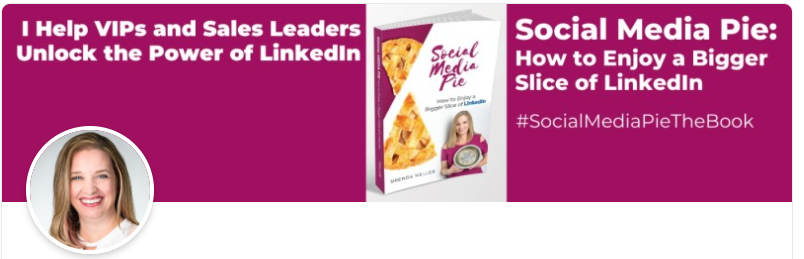
Here are links to a few profiles containing LinkedIn header images that are done quite well:
Amanda Holdan-Sinisi (https://www.linkedin.com/in/aholdan-sinisi/). Amanda uses an image of a mountain in the background. This gives me the impression she is a high achiever who enjoys challenges.

Rob Fershtman (https://www.linkedin.com/in/robfershtman/). A nice nod to his industry and brand. Cool image, isn't it?

MiVida Burrus (https://www.linkedin.com/in/mmburrus/) uses an image from the LinkedIn image library:
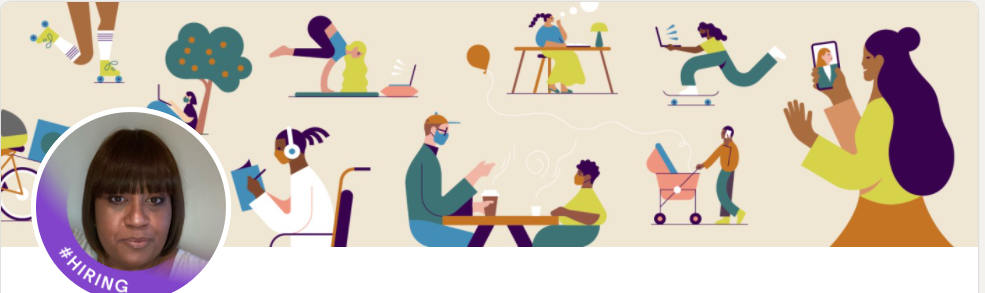
David Bann (https://www.linkedin.com/in/davebann/) works for the Leader Dog organization. Who doesn't love puppies?
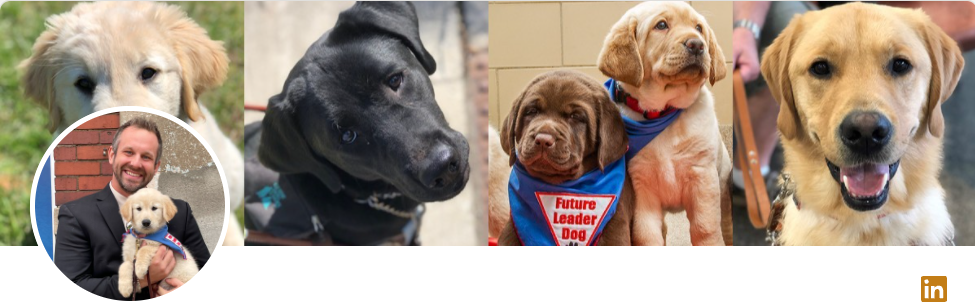
Tanya Abreu (https://www.linkedin.com/in/tanyaabreu/) has a cool bubble rainbow effect in her header. It reminds me of a garden globe.
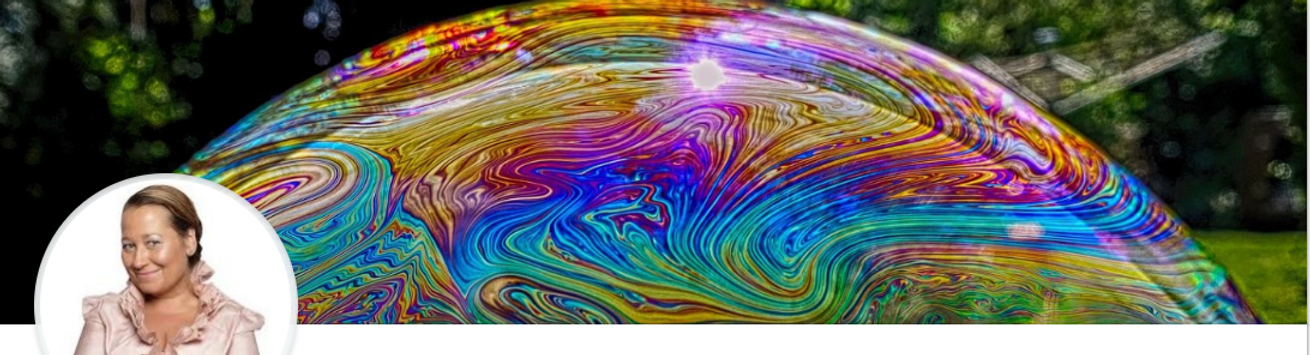
Chris Meller https://www.linkedin.com/in/chrismeller67/ (yes, he's my husband) is active in networking and recruiting and has a collage of photos. It shows variety in his brand.

Pam Majchrzak (https://www.linkedin.com/in/pamelamajchrzak/) has a visually interesting color image that makes me think of patterns and energy. This aligns well with her job title and industry expertise.

Greg Coyne (https://www.linkedin.com/in/gregcoyne/) uses a branded image with his website. Even though you can't click the web address, you don't need to dig around his profile to find it.

Craig Fry (https://www.linkedin.com/in/craigfry/) illustrates his product with an eye-catching brand color background. I wonder if he could make me a #socialmediapie pin?

These are just a few of the many LinkedIn header images I frequently cite during individual and team training sessions. I'm always on the lookout for other images, so if you have an interesting one, comment below.
Hopefully these examples and this blog provide some inspiration to you.
OK. So hopefully now you're convinced that you need to change your header image.
STUMPED on how to change it? You're not alone. Watch the video above to learn how to change your LinkedIn header image using Canva.
Or, contact your marketing department or me
(see info below).
*************************************
Let's connect on LinkedIn: www.linkedin.com/in/brendameller
Need help with LinkedIn? Contact me.
I specialize in optimizing LinkedIn profiles to maximize your impact - helping you drive more of the RIGHT audience to your profile and than keeping them there when they visit your profile.
My LinkedIn training ranges from a 2-hour virtual coaching session up to a "done for you" profile rewrite and training.
WEBINAR
Struggling with creating your LinkedIn header in Canva and need hands-on instruction? Help has arrived! Attend this to gain basic instruction on how to design your own LinkedIn header using Canva.com, led by a marketer who "gets" LinkedIn.
Tuesday, October 4, 2022
1-2pm ET - via Zoom
$29
https://www.mellermarketing.com/build


